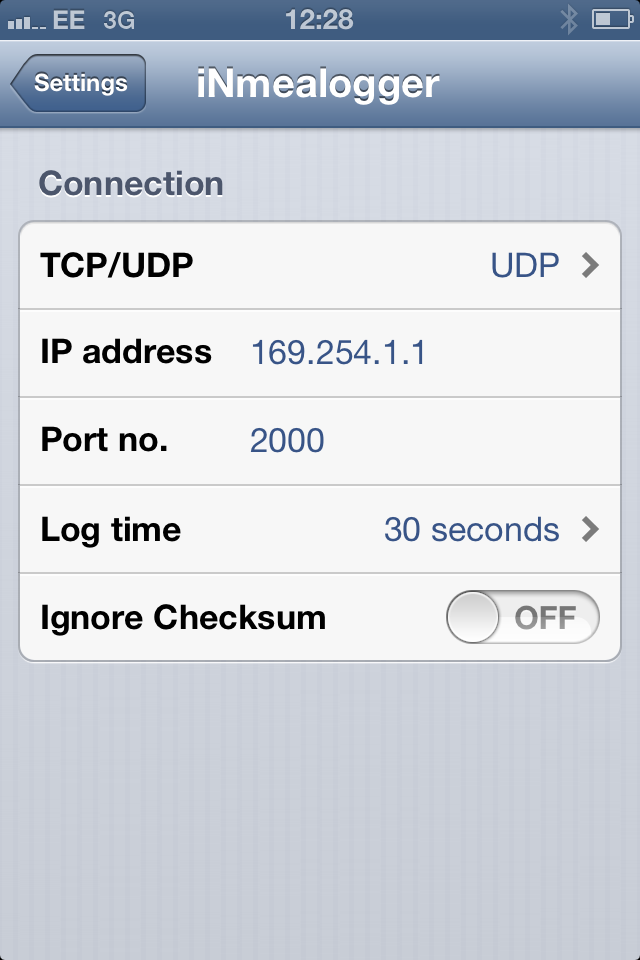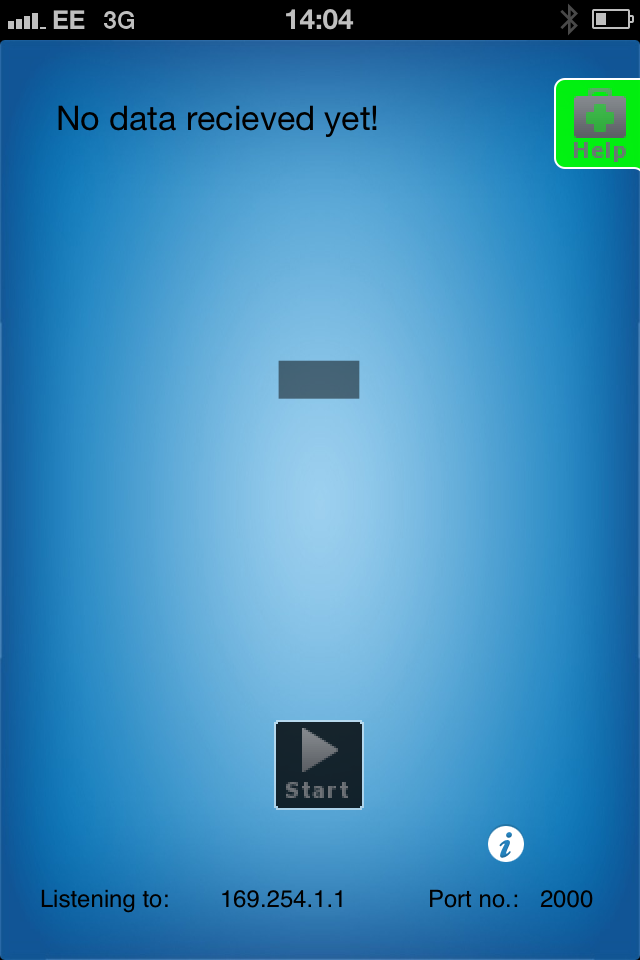A customer contacted me today who was having problems getting his B&G Instrument data in to the iRegatta app on his iPad, via one of our WLN10 wireless to NMEA servers.
After a bit of discussion it was clear that the B&G and WLN10 were wired together correctly (Yellow DATA LED on the WLN10 was flashing) and the NMEA 0183 data was coming out of the B&G system at the right baud rate. We then used our free iAIS app to test the wireless data and sure enough in the iAIS>Instruments>Setup>TCP/IP page we could see the NMEA data streaming in on UDP or TCP modes (see image below), so the problem had to be with the iRegatta app.
This was my first real technical enquiry about iRegatta and I was just about to tell the customer that he would need to contact the developer Let’s Create in Denmark, when the customer mentioned a free app called iNMEA Logger from the same developer that was also not working. On the assumption that the two apps would work in similar ways, I downloaded iNMEA Logger and set about recreating the problem. In a few minutes, I had discovered that these apps had their own entries in the Apple iOS Settings menu. When I selected the iNMEA Logger settings, I was presented with the following page….
When I went to this page the settings were the default values that would not work with our WLN10, but I changed them to the values shown and then when I went in to the iNMEA Logger program (after selecting the WLN10 as the Wi-Fi Network) the app ran correctly and presented me with a blue screen that said “No data received yet!” (see left hand image below). I then tapped the “Start” icon at the bottom center of the screen and logging of the data started, with the individual sentences shown at the top of the screen and a big Count Down timer (see right hand image) started counting down as the program logged the NMEA data (default log = 30 seconds).
When the countdown stops, iNMEA Logger automatically creates an email of the log files and you can email it to the developers or perhaps a dealer for analysis. I emailed it to myself and the log files proved that the data was being received correctly and I was able to confidently tell the customer how to setup iRegatta in the same way. The good news is that the customer now has everything working and I have a new app to add to the list of compatible apps for our wireless products.