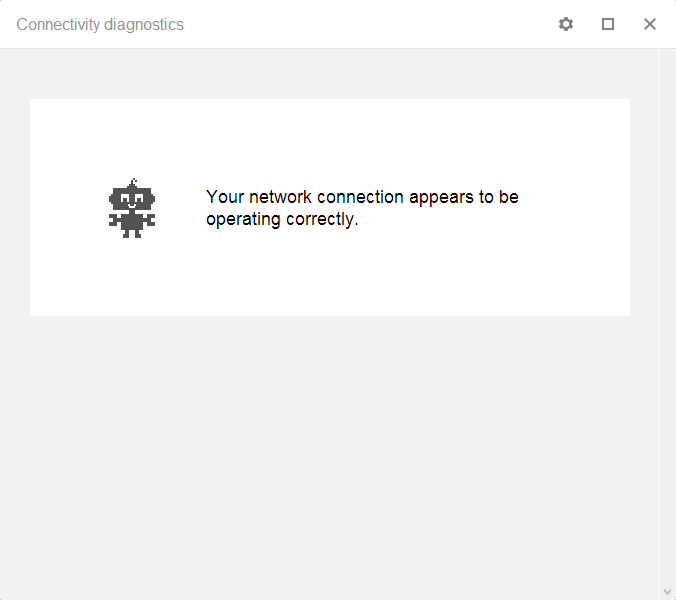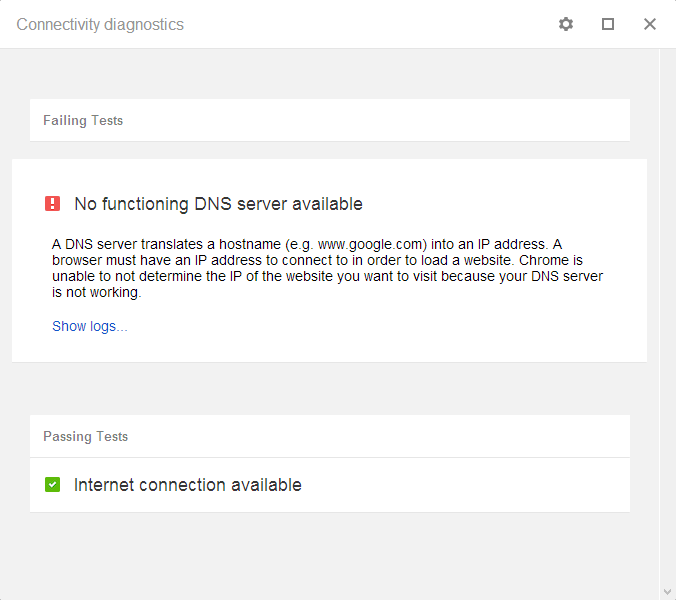As part of their Chrome Web Browser development, Google have released a free Add-On App for Chrome that tests your Internet Connection. It is really fast/simple to run and yet the tests the App does are very complete and particularly useful if you are connected to a Marina’s Wireless HotSpot with one of our long range wireless products (WL60, WL450 or WL510).
If you do not already have Google Chrome, then you will need to install a copy but this is very quick and easy (and free !!). Once installed click here to go to the Chrome Connectivity Diagnostics App which you can also download for free.
When you run the App, it will immediately start the test (screen similar to the one above) and then once complete it will either show the screen below if everything is OK or list the tests that failed.
If you want to see the tests that it completed successfully, then click on the small “Cog” Settings icon and select “Show Passing Tests”. If you want to see more information about the tests click on the Green Pass or the Red Fail icon to see an explanation of the test and you can even click on the “Show Log File” link to see exactly what test results were returned.
In this example, no Domain Name Server (DNS) was found which is required to convert the web address that you type in to a browser in to a physical IP address which is needed to find the server where the website is.
I would definitely recommend this App for any boat owner that is regularly using wireless hotspots, whether with one of our long range wireless devices or the wireless adaptor in their laptop/tablet/smart phone.