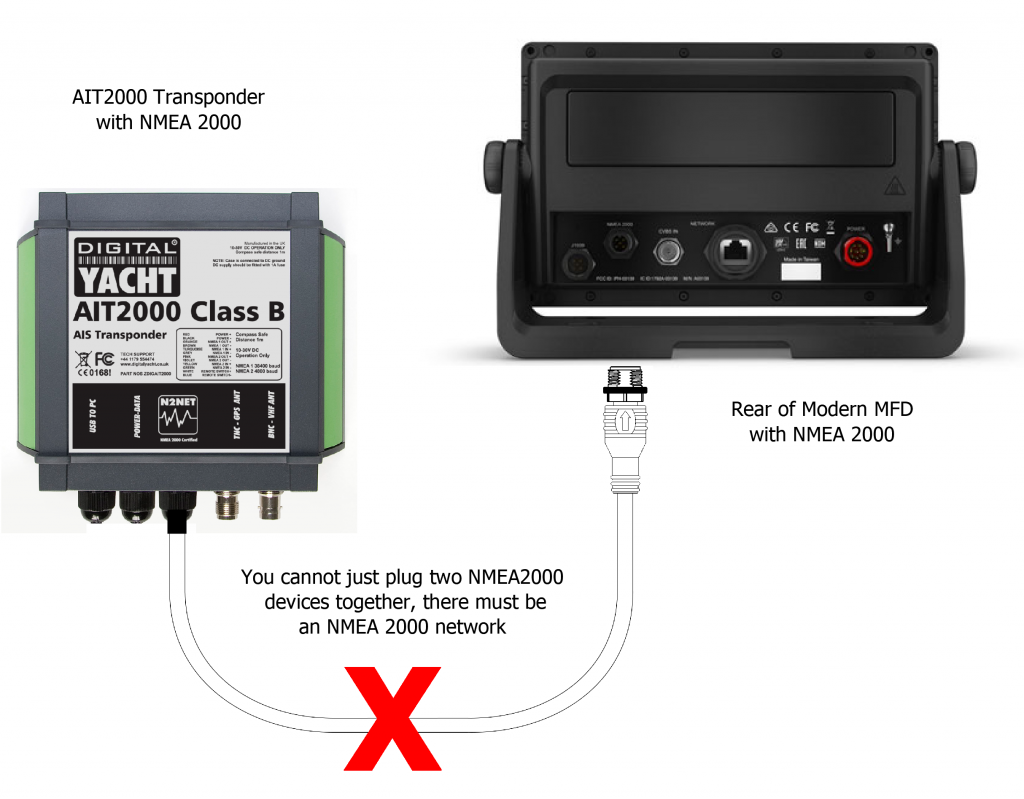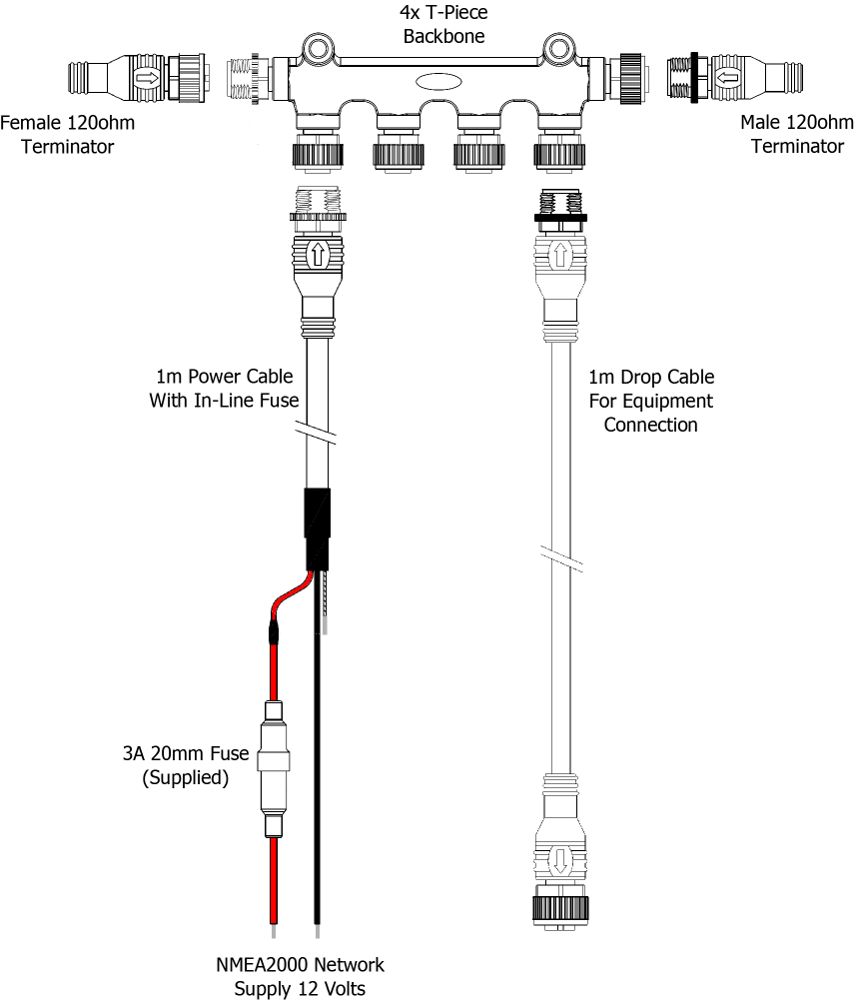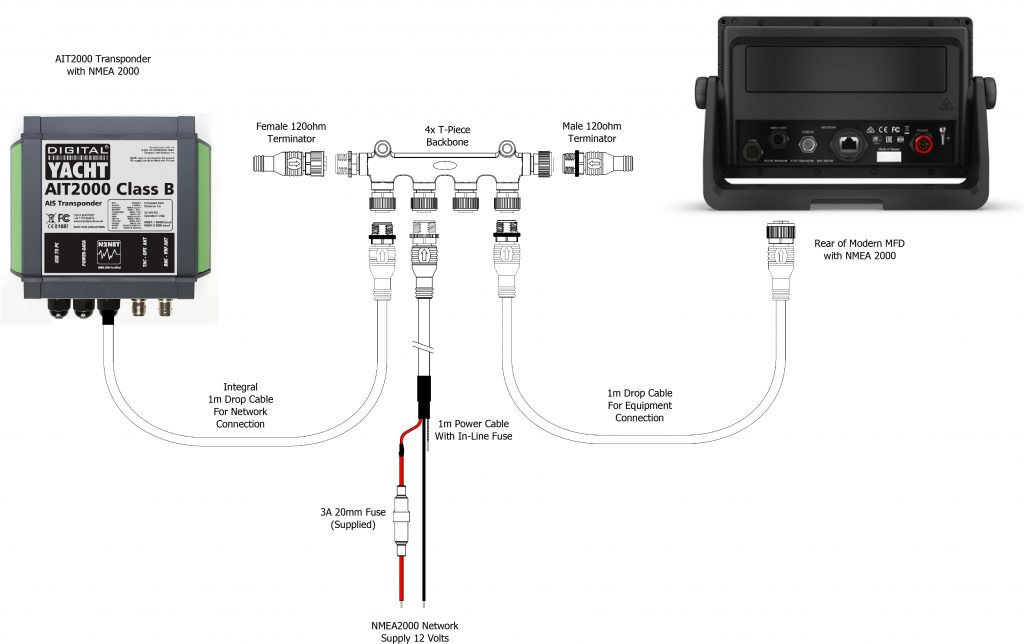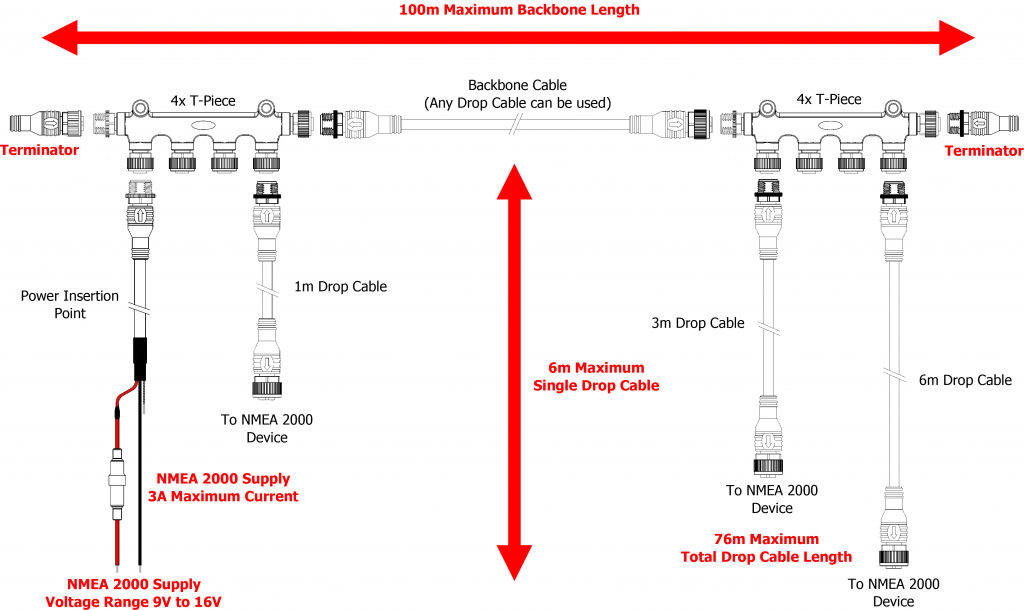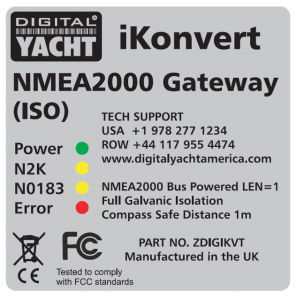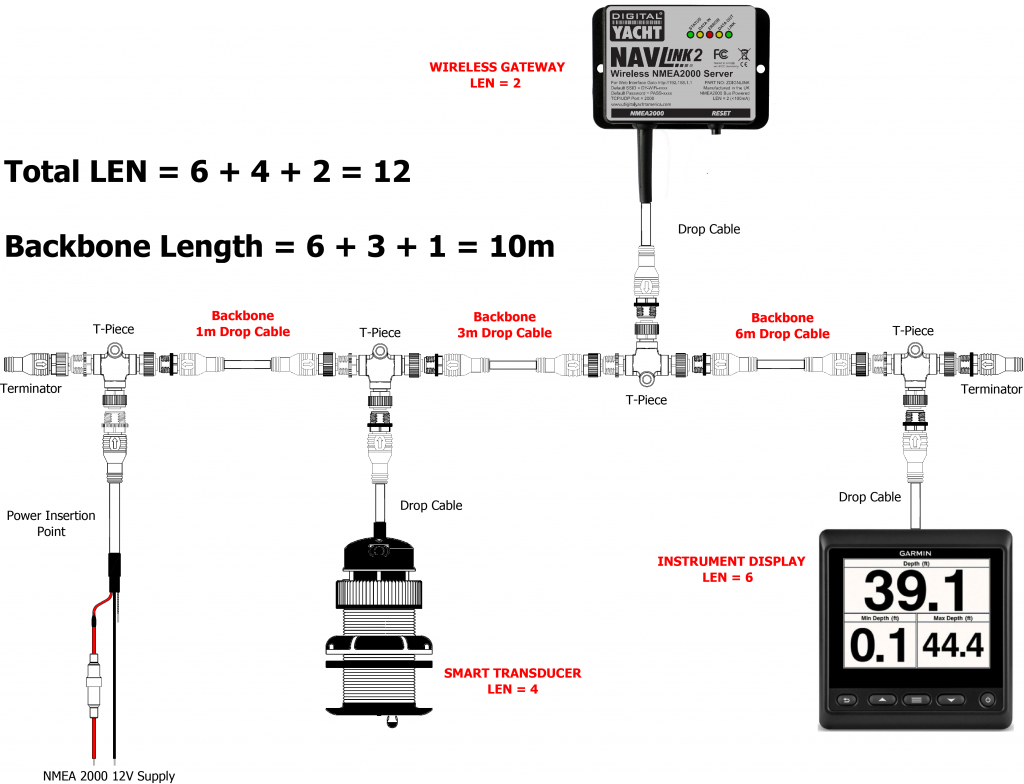NMEA 2000 Networking Guide
This guide is for anyone who is new to NMEA 2000 and wants to quickly understand the key issues in building an NMEA 2000 network. It is not the most in-depth technical article on the subject, there are plenty of those online, but it focuses on giving you the core information you need to use the Digital Yacht range of NMEA 2000 cabling products to create or expand your NMEA 2000 network.
What is NMEA 2000?
- NMEA 2000 is the marine version of the CAN networks found in every modern car
- NMEA 2000 allows marine electronic devices from different manufacturers to talk to each other
- NMEA 2000 is a standard set of data messages, protocols and connectors that all NMEA 2000 devices must use*
* Note – Some manufacturers have created their own “flavours” of NMEA 2000 with different connectors and cabling; Raymarine’s “SeaTalkNG” and Simrad’s “SimNet” are two examples and both need proprietary adaptor cables to connect to standard NMEA 2000 networks.
Connecting NMEA 2000 Devices
You cannot just plug two NMEA 2000 devices together with a suitable NMEA 2000 cable – they must be connected to a properly constructed NMEA 2000 network.
- Each device has an NMEA 2000 interface that must be powered from the network
- Some smaller low power devices, like sensors are also powered from the network
- There is a small cost in setting up the network, but future expansion is very easy
- An NMEA 2000 Starter Kit is a cost effective way to build a small, expandable network
An NMEA 2000 Starter Kit
Kit contents….
- 4 way T-Piece Backbone
- 2x Terminators
- 1m Power Cable (fused)
- 1m Drop Cable
The part number is ZDIGN2KIT and if you want to find out more about the Digital Yacht NMEA 2000 Starter Kit, please click here.
Below is a diagram showing how the two NMEA 2000 devices above, can be correctly connected together using the NMEA 2000 Starter Kit.
Basic NMEA 2000 Networking Rules
The list below, gives you all of the key NMEA 2000 networking rules that, if followed, will ensure your NMEA 2000 network works correctly.
- The network must be properly terminated; only two terminators fitted one at each end of the backbone
- The NMEA 2000 Supply voltage must be between 9V and 16V
- The NMEA 2000 Supply current must be less than 3A (60 LEN)
- Maximum number of 50 physical devices on the network
- The NMEA 2000 backbone must be less than 100m
- Maximum single drop cable length is 6m
- Total length of all drop cables must be less than 76m
- The volt drop from one end of the network to the other, must be less than 1.5V
NMEA 2000 Network Current
A key consideration in any good NMEA 2000 network design, is the total current that the network is consuming. If the total current is more than the safe current capacity of the NMEA 2000 cabling (3A for all Digital Yacht cables) then the cable could melt or even cause an electrical fire.
- Each device on the NMEA 2000 network consumes some current
- It is very important that the total network current is known and that it is less than 3A
- Every NMEA 2000 certified device, has a Load Equivalency Number or “LEN” for short
- 1 LEN = 0.05A (50mA)
- The LEN number will be printed on the devices product label (see example below)
- Add up the LEN values of all devices and make sure the total is less than 60 LEN which equals 3A
NMEA 2000 Network Voltage Drop
- When current flows through the NMEA 2000 backbone and drop cables, a voltage drop occurs resulting in the voltage at one end of the network being different to the voltage at the other end
- The longer the cables or the higher the current, the larger the voltage drop and if greater that 1.5V, then data errors can occur
- To calculate voltage drop, use the following formula, which is valid for most NMEA 2000 networks…
Volt Drop = LEN x Backbone Length x 0.006
- If voltage drop > 1.5V add an additional Power Insertion point (Power Cable) which must be taken to the same 12v DC supply as the other NMEA 2000 Power cables or move the existing power cable to the middle of the NMEA 2000 network backbone so that the volt drop to each end of the network is reduced
In the following example, we have a typical NMEA 2000 network with the LEN values of each device shown and the lengths of all of the backbone cables.
The total backbone length is 10m and the total LEN of the devices on the network is 12. Feeding these values in to the volt drop formula we can calculate the voltage drop as….
Volt Drop = 12 x 10m x 0.006
Volt Drop = 0.72V
Which is well below the 1.5V maximum voltage drop and will thus allow good data communication.
NMEA 2000 Parts
In addition to the NMEA 2000 Starter Kit, Digital Yacht also sell the following additional parts that can be used to expand or build any size of NMEA 2000 network – up to the maximum 50 devices limit.
Please note that all Digital Yacht “Drop Cables” can also be used as Backbone cables and are easily connected together to make any length of backbone cable required.
Fault Finding an NMEA 2000 Network
NMEA 2000 networks are very reliable and really are “Plug and Play”. When things go wrong, it is not always easy to fault-find even on a small NMEA 2000 network.
NAVDoctor is the perfect NMEA 2000 diagnostic tool for dealers, installers and boat builders. It turns any mobile device in to an NMEA 2000 network analyser, creating simple and clear web pages that show the health and status of your NMEA 2000 network.
The part number is ZDIGNAVDOC and if you want to find out more about the NAVDoctor Diagnostic tool, please click here.