With an increasing number of boaters using a tablet or PC for navigation, our NMEA to WiFi gateways (WLN10, WLN30, NavLINK2), NMEA-USB converter, iKommunicate bundle or an AIS receiver/transponder with built-in WiFi can be used to connect the boat’s nav system to the latest compatible apps.
We’ve created this helpful FAQ listing showing how to configure the NMEA connection within the app and how to receive AIS targets in real time.
These FAQs only list apps and software which can receive external NMEA data and display live AIS data from an AIS receiver/transponder.
You can find this new technical resource by clicking in the Contents menu and then click on ‘How to configure apps & software’ or you can click HERE





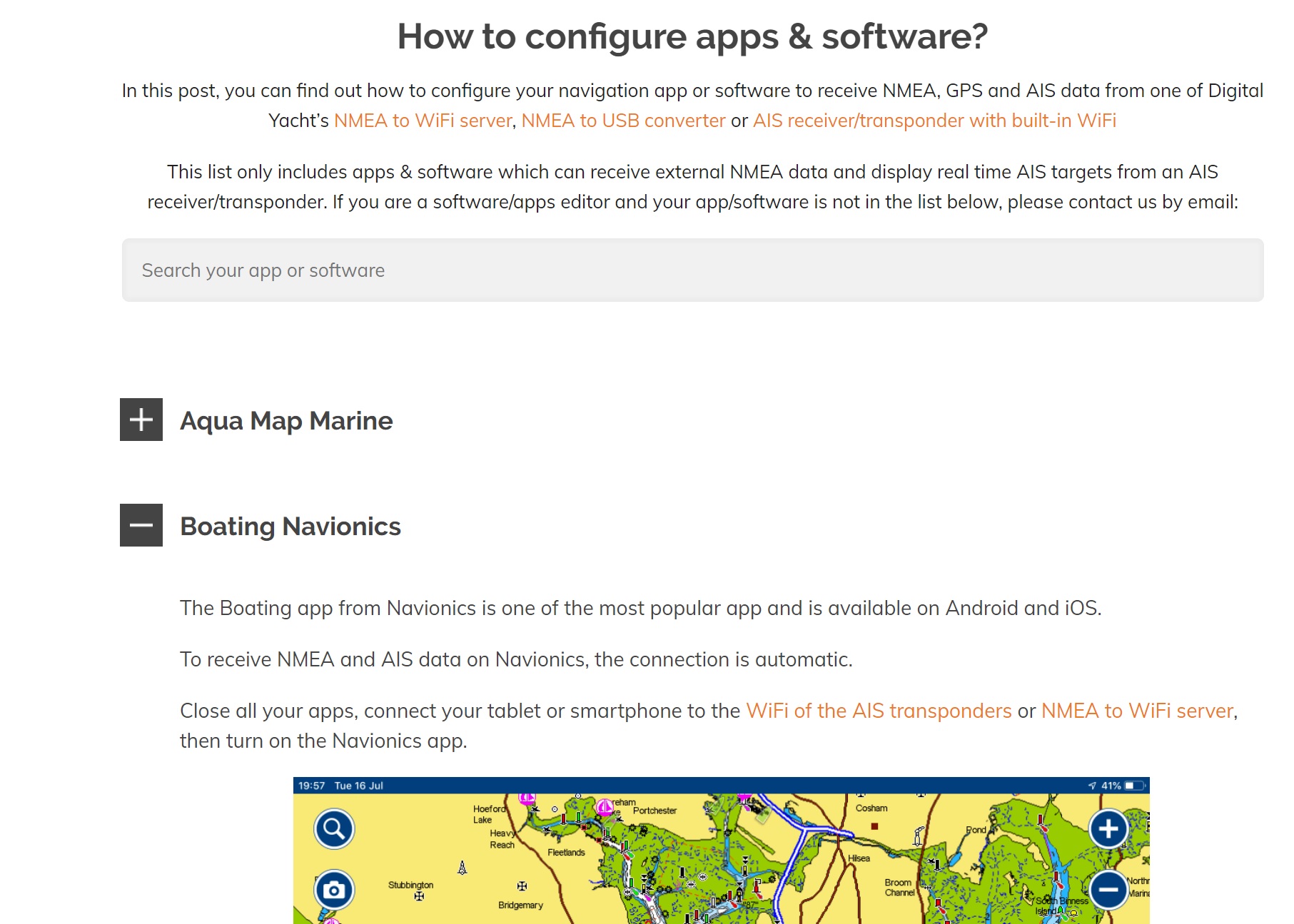


I have a b and g Vulcan chart plotter
Can I use wind sense to utilise the sailsteer functions on the plotter?
Thanks. Art
Hi Arty,
The Vulcan chart plotter only has NMEA 2000. So you could go for a WindSense but you would need the iKonvert as well which is an NMEA0183/2000 converter.