
Although many of our latest products are moving to Wireless/Ethernet connectivity (AIT3000, Nomad, iKommunicate, etc.), removing the problems of USB drivers, we still sell a lot of products with USB interfaces. Unfortunately, USB drivers still account for a larger number of tech support calls than we would like, so we thought we would share some tips on how to diagnose USB problems.
On a typical computer, there will be two sets of drivers that effect USB operation; the drivers for the USB hub built-in to the computer’s motherboard and the drivers for the USB device that is being plugged in. Most people are aware of the later, but the motherboard drivers are often forgotten as they are installed by the PC manufacturer. However, if you have to do a fresh install of the operating system, then it is not uncommon to end up with the “generic” operating system drivers for the motherboard and not the optimised and fully tested drivers from the manufacturer.
If you have a USB problem the best place to start is in the operating system’s “Device Manager” which on Windows is actually called “Device Manager” and on Macs is called “System Information” in the Utilities folder. What you are looking for in here are any warnings or errors that indicate that a driver is not properly installed…
This is not always easy as often, particularly with motherboards, Windows has loaded its standard “generic” driver and so no warnings are displayed. For instance below is the Device Manager listing for a Dell laptop before and after the manufacturer’s official drivers are installed…
If you do have to do a fresh install of Windows, always remember to go to the manufacturer’s website and download the latest drivers for your model of computer.
Another problem we have had reported is that some older USB 2.0 devices are not working on computers with USB 3.0 ports. This should not happen, as the USB 3.0 specification states that USB 3.0 ports should be backward compatible with USB 2.0 devices, but there are enough reports online to cast doubt on this and if your new computer has a problem with USB 2.0 devices then consult your manufacturer’s support site and forums for information – you may need to update the motherboard drivers or BIOS.
In the office and workshop, we use a very useful and free Windows utility for testing USB connections on computers, called USBTreeView (see image at start of article). This free utility which is maintained by a German developer who took Microsoft’s original USBView open source code and improved it, is really useful for checking all of your computer’s USB ports and the devices plugged in to them.
Finally, here are some links to download the latest Windows USB drivers for our various products….
AIT1500, AIT2000, AIT3000, Nomad and latest AISNet
….and last but not least the latest Mac USB drivers for the same products…
AIT1500, AIT2000, AIT3000, Nomad and latest AISNet*
* NOTE – this link downloads proAIS2 for Mac which includes the USB drivers





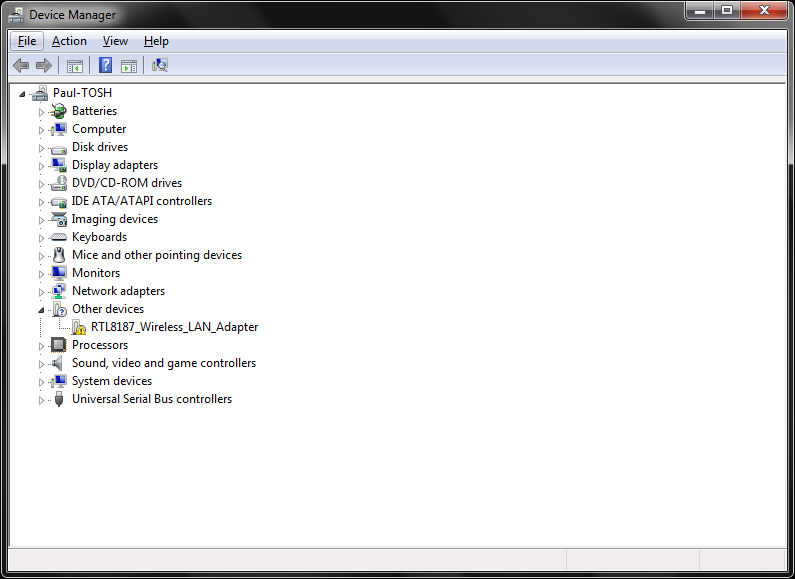
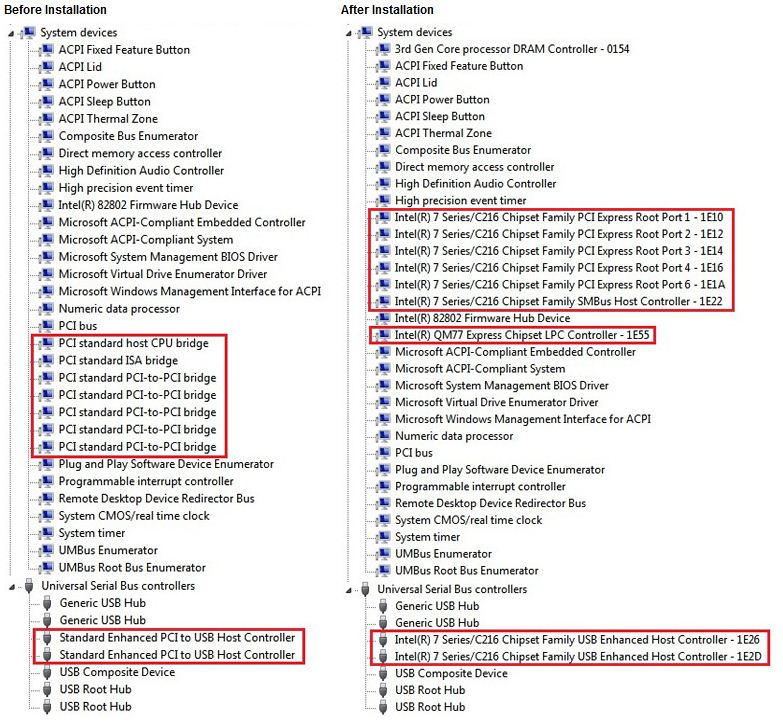



Hi
I have an AIT1000 AIS transponder. The USB to RS232 converter has failed – looking through the transparent encapsulation of the converter I can see quite a bit of corrosion around the converter chip, possibly caused by water getting in (went through some severe weather last year). Apart from the converter failure the rest of the unit is working OK and I can monitor most of the functions via the NMEA out. I am happy to change the converter and have sourced a similar one, but would be grateful if you could let me know the functions of the 6 wires in the RS232 cable (ie Tx, RX, DTR etc) by their colour.
Regards
David
Hi David,
The USB cable in our AIT1000 is the same as our NMEA to USB adaptor cable so direct them to the manual for this cable for wire colours