
With the resolution of LCD screens for laptops getting higher and higher, Microsoft introduced a Display Scaling feature in Windows 10 that allowed users to scale the size of the window that applications create so that they appear larger on high resolution LCDs.
Unfortunately on older Apps like our proAIS2 configuration software, this can create problems, as the apps were written without support for this new scaling feature. This results in the sort of display shown in the image above, where some settings are not displayed within the window, buttons missing, text overlapped, etc. This can make configuring the transponder quite challenging and we are currently trying to get proAIS2, which is used by many AIS manufacturers to be updated by the developer.
However, until an update is available, there is a work around, which involves going to the Windows 10 Display Settings menu and temporarily setting the Scale and Layout value to 100%, as shown below.
Once changed, you will need to restart or log out/in to Windows 10, for the new settings to take effect. Now when you run proAIS2 the window should look like the image below, with all of the settings, buttons and text correctly displayed.
Once you have successfully configured the transponder and are happy everything is working correctly, you can close proAIS2 and put the display scaling back to how it was before.
As soon as a new update to proAIS2 is released that fixes this issue, we will update this post and include a link to download the new version.
*** UPDATE ***
What a difference a day makes, not sure whether it was this article that spurred on the developer, but we are very pleased to announce that a new release of proAIS2 V1.14 is now available that fixes this issue. It can be downloaded from our support site by clicking on the following link…
https://digitalyachtamerica.com/download/proais2-v1-9-windows-zip/?wpdmdl=4184&ind=1555500253298





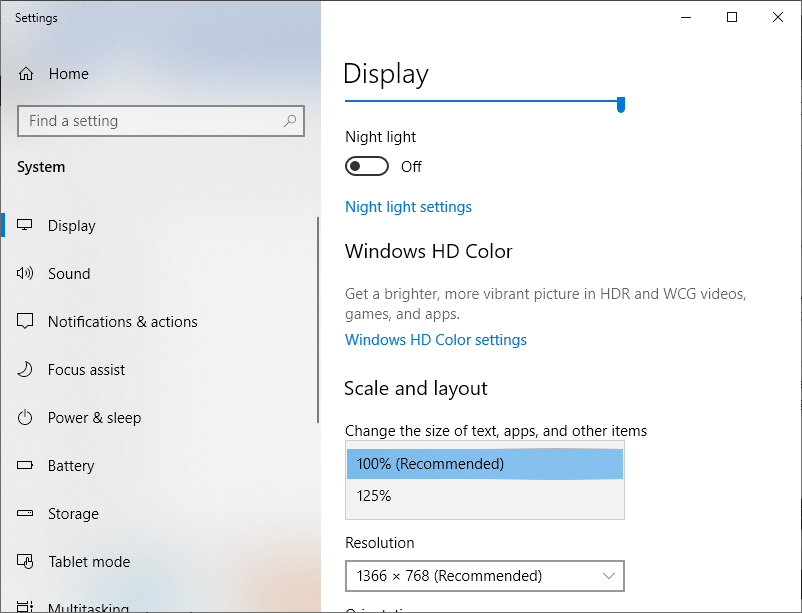
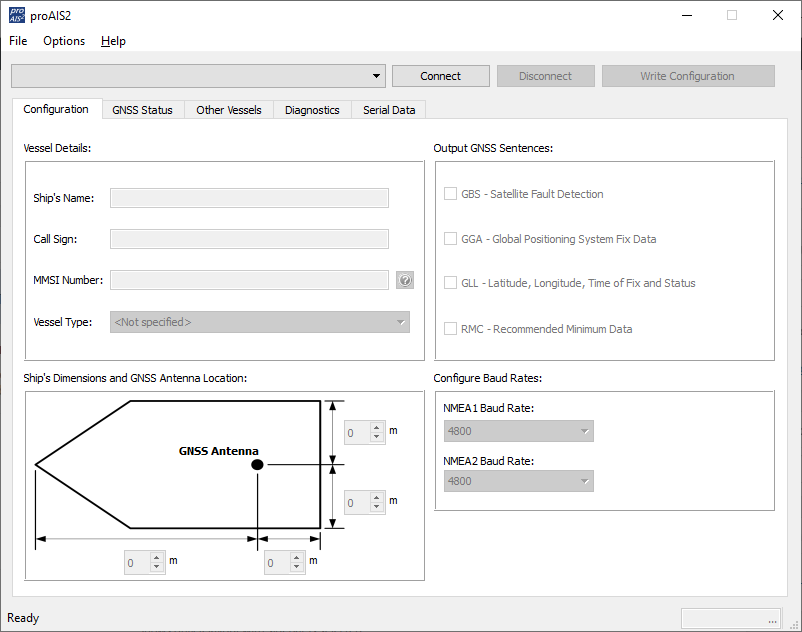


Thanks Paul – this is very helpful.
Gavin