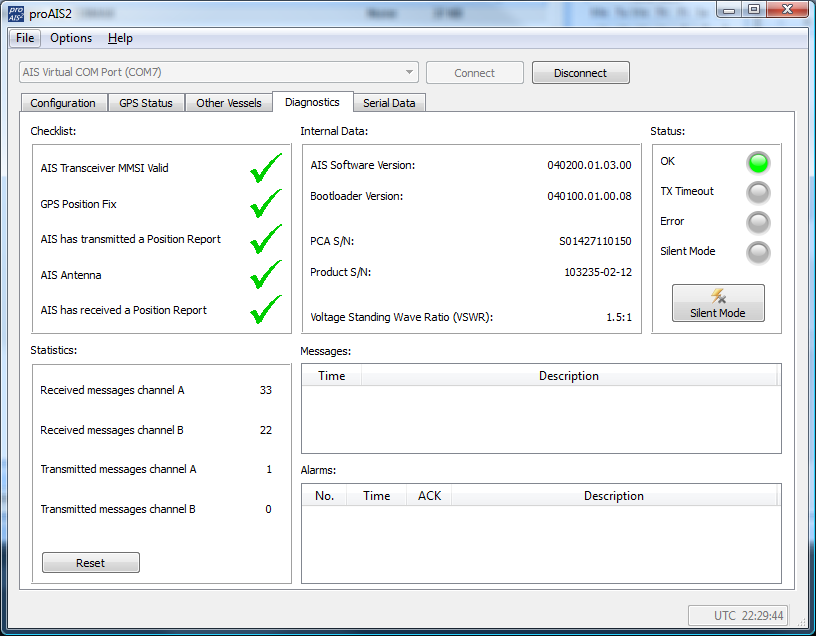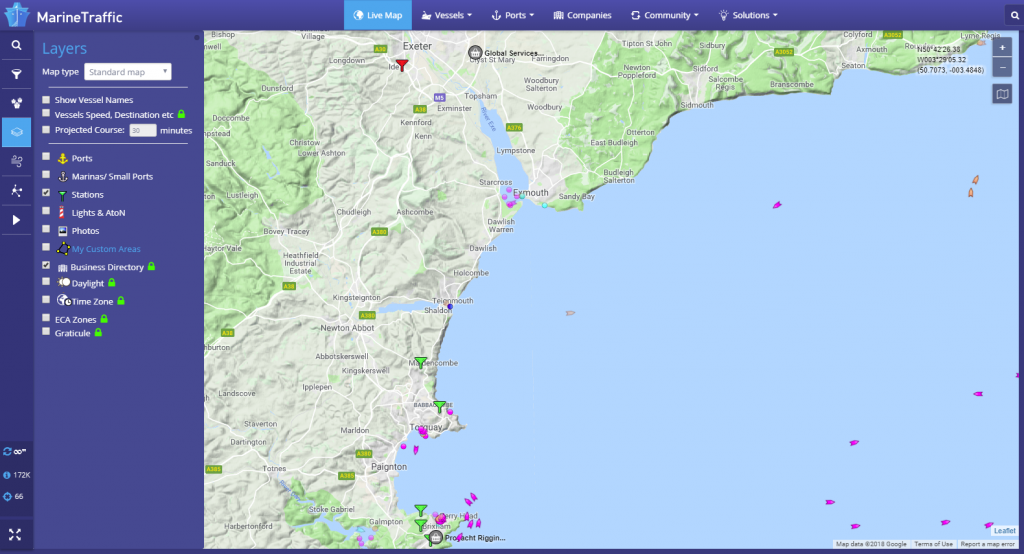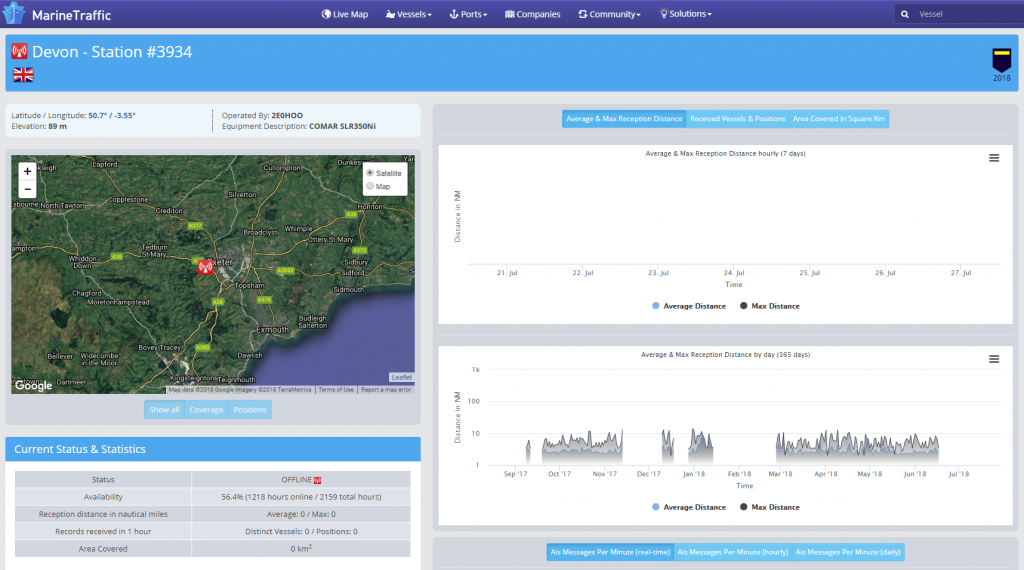With lots of AIS Class B Transponders being installed this season, a question we are often asked is “How do I tell if my AIS Transponder is transmitting ?”
This is a very valid question. Especially if you have spent a few hours installing the transponder then knowing that it is working OK is very important. Using the proAIS2 configuration software (supplied with the unit) allows you to see if the GPS position is OK. You can monitor the AIS reception of other vessels. As well as ensure that there are no errors or alarms. However, if you are new to AIS, there is always that nagging doubt as to whether other vessels are seeing you.
If the green Power LED is constantly lit and no other LEDs are illuminated, you can be sure the transponder is working correctly and transmitting your position. It usually takes about a minute for the transponder to power up, get a GPS fix and start transmitting. From that point onwards, it is constantly performing a series of internal tests and the Green LED indicates that all of the tests are OK and the unit is operating as normal. It is almost unheard of for the Green LED to be on and the unit not to be transmitting correctly.
The best test of a Class B transponder is to ask someone else in your marina, who has AIS, to check that they are receiving you on their system. If your vessel is stationary, then a transponder will only transmit every 3 minutes. This increases to every 30 seconds when your speed over the ground (SOG) is greater than 2 knots. Therefore, do allow some time for them to detect you. Also when they first receive your transmission, the only data they will see is your position, speed, course and MMSI number. It can take up to 6 minutes to receive your “Static Data” (boat name, call sign, vessel type, dimensions, etc.). This is normal and is the way the AIS system regulates the amount of data being transmitted.
The other increasingly common method of testing an AIS transponder is to look on one of the online “live” AIS websites and the most popular of the free services is MarineTraffic.com
However, it is important for you to be aware of the limitations of these online sites. As a result, do not assume that you will always be picked up by them. Each of the different online services are only as good as their network of AIS receiving stations. In many cases, these shore stations are operated by AIS enthusiasts/volunteers who have a home/office by the sea. In many areas the coverage is great but there are definitely “holes” in coverage.
One of the good features of the Marine Traffic service, is that you can display the locations of the receiving stations and see if they are currently online or offline. From the Marine Traffic home page, zoom in to your location on the map. Then on the left hand side of the screen, click on the “Layers” icon. This will show a series of tick boxes to display different layers of data will appear. Click the “Stations” tick box and you will see a series of Antenna type icons on the map; green if they are online (receiving data), red if they are offline and orange if they are online but giving poor reception performance.
In the image below, you can see the the UK port of Exmouth. If you were testing your Class B transponder here today, then you would think you were not transmitting. Just one receiving station being offline can create a big hole in coverage and the next receiving station going East is Bridport around 35 miles away. This is a popular section of water and yet you can only see a few vessels between Torquay and Lyme Regis.
A Class B transponder transmits at 2 Watts (about a third of the power of a hand held VHF). Therefore even in perfect line of sight conditions, the best range you can expect is about 8NM. It is important to check if there is a receiving station within 5-8NM of your location and if there are any other Class B vessels displayed near you.
If you are more than 5-8NM from the receiving station or there is not a good clear line of sight between the station and your location, then your transmission is unlikely to be received.
You should note that Commercial vessels and some larger pleasure craft have Class A Transponders. These transmit at 12.5 Watts and have a much greater transmit range 20-25NM. As a result, these vessels may be displayed near your location, even if your Class B transmission is not received.
Finally, it can take an hour or so for a new AIS (MMSI number) to be recognised and stored in the database of these online services. Consequently, if you are confident that you are in range of an online receiving station, leave your transponder on for a few hours. This will give the online service time to detect and record you in their database.
ADDITIONAL NOTE
Another nice feature of Marine Traffic, is that you can drill down in to the details of a particular receiving station. Click on the icon of the Station of interest and a summary of the receiving Station’s information will be displayed. By clicking the Green “Details and Statistics” button, you can get a wealth of information about the station, its statistics and “live” AIS target reception list.
As you can see, this particular station in Exmouth is regularly offline for quite long periods. Even when it is online, it has a rather poor 10NM reception range.
For anyone that lives or has a business close to the sea and who would like to be part of an online AIS network, please contact us about our AISNet product, which can connect to your home/office network and put your local AIS reception data online.