With the latest Raymarine a/c/e Series multi-function displays (MFDs) now having built-in Wi-Fi adaptors, we are often asked how our wireless products can be used with them. My immediate response is to ask the customer what do they want or expect the system to do ?
As we are seeing with the latest consumer electronics in the home and office, Wi-Fi enabled devices can do lots of things and bring new features and functions to the devices they connect to. However, just because two devices are Wi-Fi enabled does not mean they will definitely work happily together and there may be technical limitations that stop the devices working in exactly the way you had hoped.
Currently the most popular uses of Wi-Fi onboard boats are:
1) Long range Wi-Fi connection to the marina for internet connectivity of the boat’s computers/tablets/phones
2) Wireless transfer of the boat’s NMEA navigation data to a computer/tablet/phone
3) Control of the Fusion 700 series entertainment system from your tablet/phone using the Fusion-Link App
4) Wireless Control of a Raymarine MFD via RayControl App
5) Wireless transfer of Routes and Waypoints between Raymarine MFD and Navionics App
It would be nice if we could have one wireless network on the boat that supported all of these functions but unfortunately, the Raymarine MFDs can only create their own wireless network, not join an existing wireless network onboard the boat. In addition, to use the RayControl App, you must be directly connected to the wireless network of the MFD you want to control.
What this means, is that you will need to have two wireless networks on the boat and switch between them if you want to have all of the functions listed above. The good news is that you will not usually be wanting to do all five functions at the same time and you will also probably not want to have the Raymarine MFD always ON as it does consume a fair amount of battery power.
Below is a simplified connection diagram showing how the units would be connected together. Click on the image to enlarge.
The following table shows what functions will be available when connected to either the Raymarine MFD’s wireless network or to the iNavConnect’s wireless network.
|
Function |
Raymarine |
iNavConnect |
| Fusion-Link App |
Yes |
Yes |
| RayControl App |
Yes |
No |
| Navionics Plotter Sync |
Yes |
Yes |
| Long Range Internet |
No |
Yes |
If you want to also send wireless NMEA data to an App on your tablet/phone then you should use our iNavHub rather than iNavConnect unit, which has an internal wireless NMEA server. Click here to see a previous post on this subject.
For more information on this subject or to discuss a planned Wi-Fi installation prior to purchasing the system, please contact support@digitalyacht.co.uk






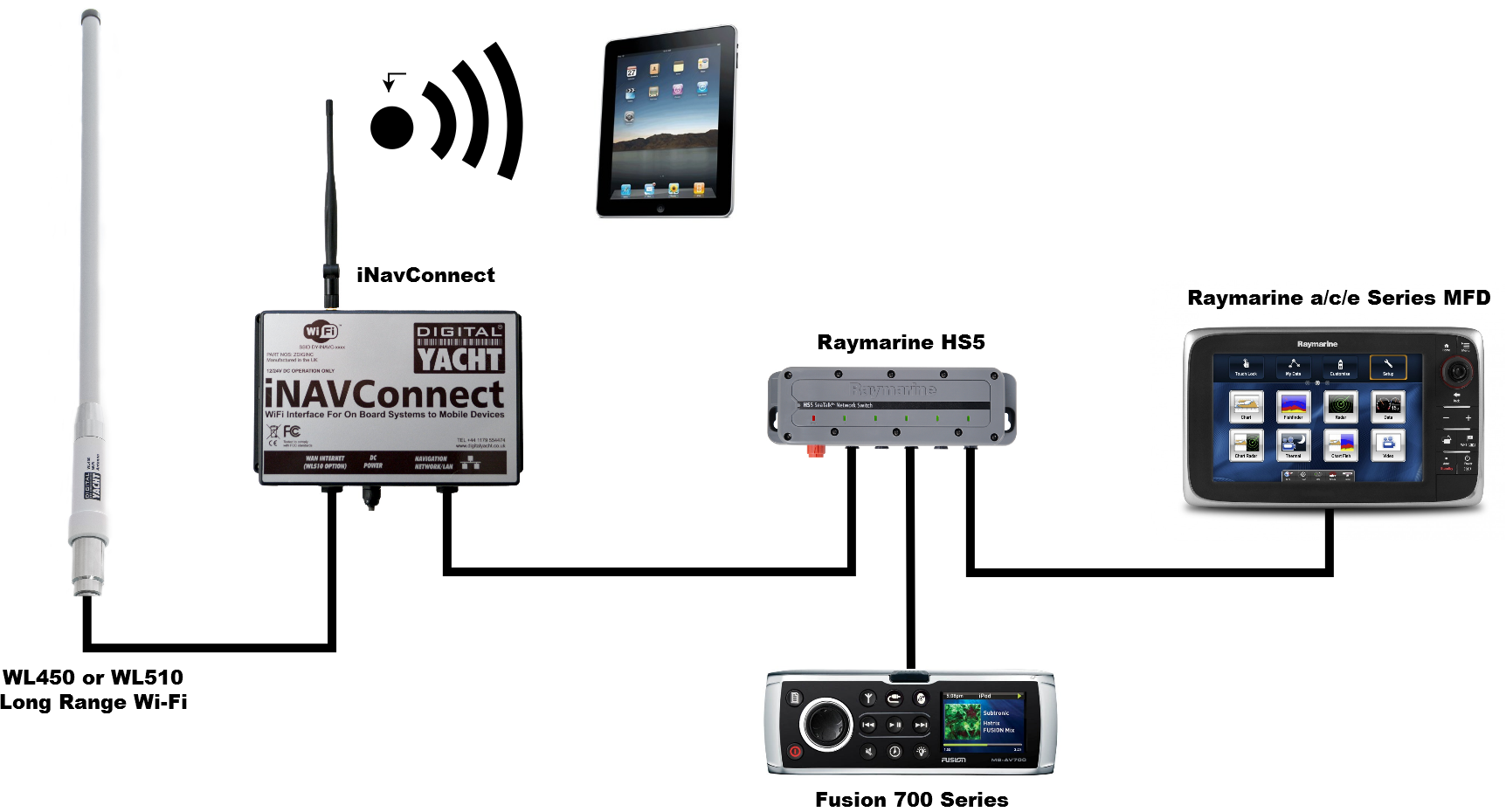

Hi, is there anyway I can get my digitalyacht nomad to talk to my raymarine A7d? The raymarine can see it but doesn’t use it the AIS data on the display. Both my Samsung phone and tablet function great with the same area navionics. Are you able to help.
Regards
Frank
Hi Frank,
No, you cannot. The Raymarine and any other chartplotter can not receive navigation data (in that case AIS data) through WiFi. Chartplotter can only receive navigation data through NMEA0183 or NMEA2000 interfaces and the Nomad does not have any NMEA Interface.
Damn!
But thank you for confirming what I thought.
Regards
Frank